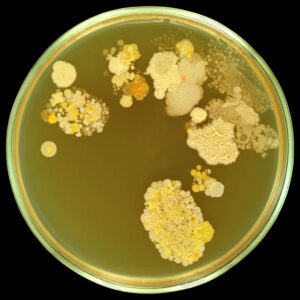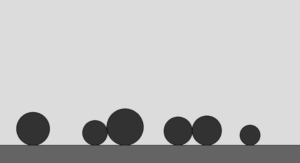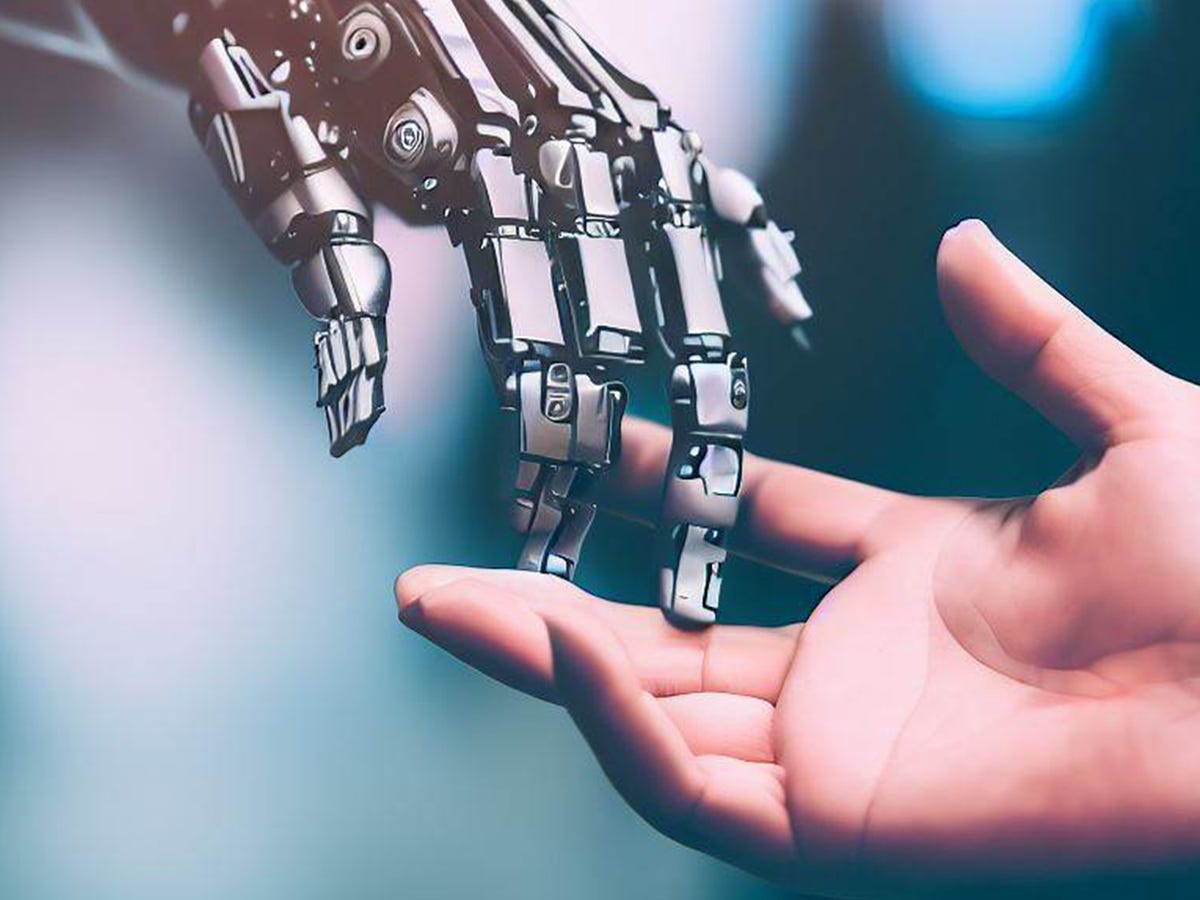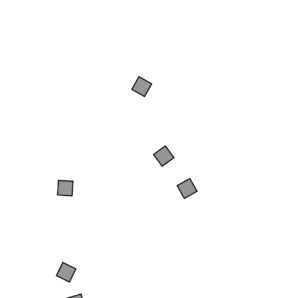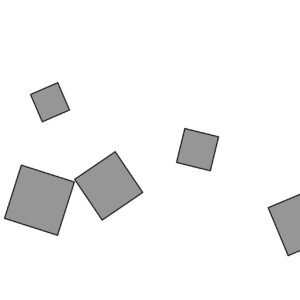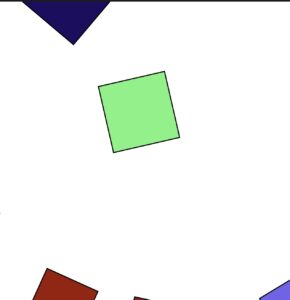My project aims to create an immersive and artistic simulation that explores the delicate balance of ecosystems through interactive user engagement. This Ecosystem Simulation will leverage the Matter.js physics engine to bring to life a visually stunning representation of nature where users can influence and observe the dynamics of a virtual ecosystem.
Objectives:
- Artistic Representation: Develop a visually appealing ecosystem with vibrant flora and fauna, utilizing the capabilities of Matter.js for realistic physics and animations. Each element in the ecosystem will be meticulously designed to convey a sense of interconnected beauty.
- Interactive User Engagement: Implement mouse interaction to allow users to influence the ecosystem. Users will have the ability to introduce new species, adjust environmental conditions, and observe the resulting impact on the ecosystem. This interactive element will serve as a metaphor for the symbiotic relationship between human actions and the natural world.
- Symbolic Narrative: Infuse the simulation with a symbolic narrative that explores broader themes such as environmental sustainability, biodiversity, and the consequences of human intervention. The changing dynamics within the ecosystem will reflect the consequences of user choices, fostering awareness and reflection.
Features:
- Flora and Fauna: Diverse and visually captivating plant and animal life, each contributing to the ecosystem’s overall balance.
- Realistic Physics: Matter.js will be employed to simulate realistic interactions between elements, including growth, predation, and environmental factors.
- User Interaction: Mouse-driven interactions will allow users to introduce or remove species, manipulate environmental variables, and observe the evolving ecosystem.
Target Audience: The Artistic Ecosystem Simulation is designed for audiences interested in the intersection of art, technology, and environmental awareness. It caters to individuals who appreciate immersive experiences that provoke thoughtful contemplation about our relationship with nature.
Outcomes: The project aims to deliver an engaging and thought-provoking simulation that not only showcases the aesthetic potential of Matter.js but also serves as a platform for reflection on ecological themes. By providing users with an interactive canvas to explore, we hope to foster a deeper understanding of the intricate connections within ecosystems and the impact of human choices.
Through this project, we aspire to contribute to the growing discourse on the intersection of art and environmental consciousness while offering a unique and memorable interactive experience.