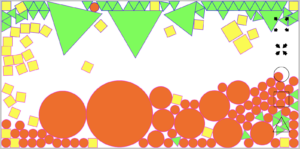Current Stage + Reflection:
There’s been many changes to my initial idea, and for now I settled with the below sketch:
There’s still many aspects about the sketch that I want to change, such as:
- Making the branches so that they won’t grow to be that long (I don’t really like how long they’re growing because it loses its original shape)
- Adjusting the particles so that they are limited to a certain area (i.e. only having them roam around at the top of the canvas like stars)
- Modifying the fractal tree so that the thickness of the tree is varying (i.e. the branches are thinner, while the trunk of the tree is thicker)
- Implement audio so that it’s either playing one track that is responsive to the growth of the flowers, or multiple different snippets of sound from varying traditional instruments per mouse click so that they form a harmony as the user generates more flowers onto the canvas.
- Make the initial placement of the flowers less random.
There were the key characteristics I wanted to include prior to settling with this sketch:
- gradually draw patterns (i.e. each mouse click = each new drawn line/curve) that are correlating with the triggered audio sound at each mouse click.
- have one pattern drawn fully and completed before another pattern is drawn.
- incorporate the randomness/generative aspect for the designs while still keeping korean traditional pattern’s general principles.
- incorporate colors.
Process:
Here are many different stages that I went through:
-
- Playing with generative patterns. –> My main theme that I wanted to experiment with was creating generative artwork that showcases the beauty of Korean traditional art such as patterns and colors, so I played around with cellular automana and random generations of these patterns.
(at mouse click, a new pattern will show up and create a pattern onto the canvas)
(click the canvas and cells will draw a traditional Korean pattern)
(click on the canvas multiple times to make the sketch more clear/brighter)
(each time you refresh the code it’ll generate random patterns)
2. Incorporating audio into my sketch. –> I wanted to implement a function where the user not just manipulates and controls the visuals (art) but also the audio, so I decided to trigger the creation new patterns and playing of audio simultaneously at mouse press.
(Press the canvas to play the audio and generate patterns)
(The flowers are floating upwards on their own, but once you keep the mouse pressed onto the canvas, the flowers will speed up and play the audio)
(Basically the same as above but color palette limited to warm colors and now they’re being floated downwards by gravity)
3. Playing with mouse click and generating new patterns. –> I still felt like I wanted to give user more freedom in terms of manipulating the locations of the patterns that appear rather than having them be in clumps like the ones above, so I decided to generate one full pattern per mouse click.
I was also contemplating between generating ripples, flowers, or traditional patterns per mouse click, which will trigger a Korean traditional audio track. I also began to envision a more concrete and complete sketch starting this point, and I was sure I wanted a: fractal tree, randomly generated pattern of some sort, and an audio aspect.
(Here’s a ripples one.)
(Here’s a flowers one.)
(This one generated flowers and a tree at mouse click, but because the tree was too complex, the sketch was lagging too much.)
Because of the above lag that I experienced, I decided to limit the number of branches so that it won’t interfere with the rest of the sketch.
4. Implementing particles as well as steering, fleeing, wandering, etc. behaviors. –> I thought it’d be fun to have the user to recreate a specific significant Korean traditional painting that was used by the royalty, and because the painting was showing a night sky, I remembered the particle system sketch that I created a while ago and thought it’d be fun to incorporate them to be the “stars” on the sketch.
(The particles are wandering to the right side of the canvas, and they’re also steering away from the mouse position.)
5. Final current stage where I’m at. –> Now that I had a clear idea of what elements (tree, particles, flower patterns, background image) and skills I’ll use for my sketch (particle system, fractals, generative art), I set onto creating a demo sketch to test it before combining all of them together.
(At mouse click, the flowers are generated.)
I also used this image for the background image and this hex color code website for the Korean traditional color palette.
I can’t wait to expand my sketch and come up with a final design this week!