Bringing a Flower to Life with Arduino and p5.js
This project combines visual and physical components to create an interactive flower that reacts to user input. The concept involves a flower visual in p5.js and a physical flower built with an Arduino and LED lights. The goal is to bring the flower to life, allowing users to interact with it using gestures and sensors.
Visual Flower (p5.js)
The digital flower is animated in p5.js with layers of oscillating petals and a dynamic stem. The flower reacts to mouse movement and user actions:
1. Mouse Movement Interaction:
• Moving the mouse up causes the flower to “open” as petals expand outward.
• Moving the mouse down closes the flower by reducing the size of petals.
• This is achieved using sinusoidal oscillation and dynamic petal scaling.
2. Blow Interaction (Simulated in p5.js):
•A gentle blow causes the flower to sway slightly, like a light breeze. A stronger blow or louder sound makes the flower sway more dramatically, mimicking the effect of a strong gust of wind
Physical Flower (Arduino)
3D printing the flower
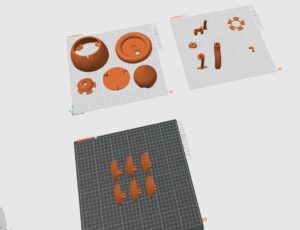
The physical flower uses servo motors to open and close petals and LED lights to illuminate it in various colors. The Arduino and sensors (like a microphone module or temperature sensor) make the flower interactive:
1. Petal Movement:
• Servo motors control physical petals, opening and closing in sync with the digital flower when the user moves the mouse.
2. Light Interaction:
• The LED lights inside the flower change colors based on interactions, such as the mouse position or sound intensity.
3. Blow Interaction:
• A gentle blow causes the flower to sway slightly, like a light breeze. A stronger blow or louder sound makes the flower sway more dramatically, mimicking the effect of a strong gust of wind
