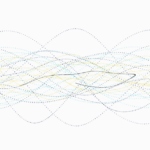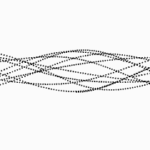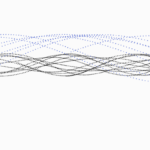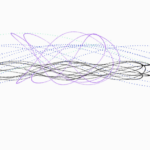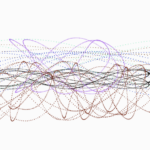Taking feedback from the presentation in class last time, I worked on 2 ideas this week to develop my midterm project.
IDEA #1
So, Inspired by the logarithmic spiral I discussed in the last post, I sketched a design I wanted to try implementing with p5. The design (sort of inspired by hena designs and sort of by fountains) can be found below:
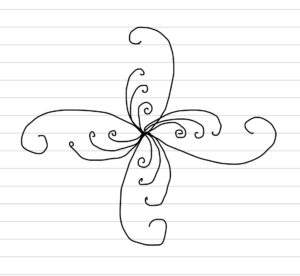
I wanted each of these spirals to emerge from the center in sequencial order to create a performance of sorts – like in fountain or light shows.
I started by implementing just one spiral. The equation for a logarithmic spiral in polar coordinates is given by (where theta varies over time):
r = a * e ^ (theta * sin(b))
It took some playing around with the values of a, b, e to get results that matched my design. This is how it looked:
Then I started adding more than one spiral. I ran into problems here because I was trying to use the same a, e, b values for both while each updated separately, so it gave runtime errors. I then switched to creating classes for each of the spirals so it could have its own data members which could be updated independent of others.
After iterating through many intermediate process designs, I finally reached the desired output, yayy!
Version 1:
Version 2:
Version 3:
All thought I love this pattern, it is not really generative art. The full design of the performance is clearly thought out and coded to pan out like this only always. So, I will have to see what to do with this further and where to take it.
It did try to give it a bit of autonomy by randomising the direction change:
IDEA #2
Besides the above logarithmic pattern idea, I also used the last week to further build on my other idea of spirographs and somehow fuse all the designs together. Inspired by the feedback I got in class, I thought of implementing user interactivity to change parameters of the formula which are rendering such varied designs as shows last time. My idea was that each time user clicks on the screen, the values are randomly generated, to give me new design, with a new color, drawn on top of the previous one, hoping to create even more unique and wonderful patterns.
However, unfortunately, it turned out to be a #completefail :(( These idea and the patterns thus generated look so bad. It completely takes away from the aesthetics of the design and just looks like chaos. It does not seemingly fuse the designs at all as I had imagined. I will have to think of something else to do with this or a more unique and interesting way to get all of this together.
Here are a few pictures of the output:
Here is the sketch:
GOING FORWARD
So, the first idea has to be rejected because even though I am using randomness, I do not think it qualifies as generative art. Though I had a lot of fun experimenting with it! 🙂
I will work on the second idea but will not combine different shapes to be generated over each other. I am thinking of having one design itself and experiment with the parameters in it and give the user the choice of clicking on the screen to generate a new design (after wiping out the previous one). I just have to work further on the code to generate designs that really resonate with me. The idea and works are still developing and I would like feedback on this in class to work further.
UPDATE
Yay! So, while working further on our midterms in class, I discovered / generated this design! I absolutely love it and want to go ahead with this / finalize this as my midterm submission and the pen plotter design.
I love ghe above design, the dots have a sort of mystical effect to it. However, we cannot plot a million dots on the plotter so I will be changing the dots to lines using the concept of storing the previous position (x, y) of the dot and drawing a line between the previous and the current position each frame. It’s interesting how just changing from dots to lines, the feel of the design changes – this one is not mystical, rather bolder, more architectural and defined. I love this too! 😀
I also got feedback from the professor on the idea of the mouse click, though not needed, but is good to implement to show variation and the different designs that can be created. So, I will be working further on that. I am not sure how to apply a function (say sin, or cos, or tan) randomly to a value without hardcoding it. That is what I am currently trying to figure out and let’s see how it goes!