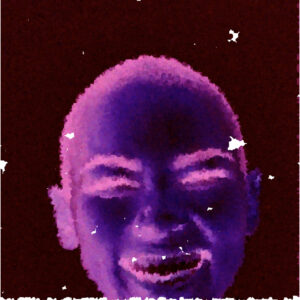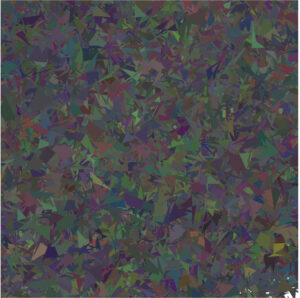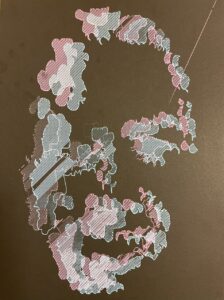Concept
At the heart of my final project lies an ambitious vision: to visually explore and simulate the fascinating theories of multiverses and timelines in physics. This journey, powered by p5.js, delves into the realm where science meets art, imagining our universe as merely one among an infinite array of possibilities. The project captures the essence of the multiverse theory, the many-worlds interpretation, timeline theory, and the intriguing butterfly effect, presenting a dynamic canvas where every minor decision leads to significant, visible changes.
Images
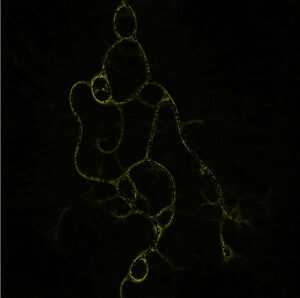
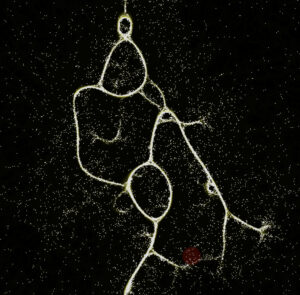
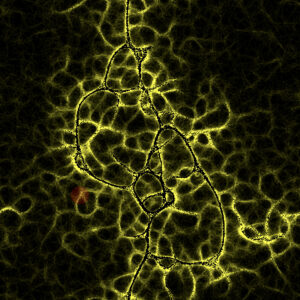
User Testing
Implementation
Description of Interaction Design
Initial User Engagement: Upon launching the simulator, users are greeted with an informative popup window. This window sets the stage for their cosmic journey, outlining their role in crafting universes and navigating timelines. It provides clear instructions on how to interact with the simulation, ensuring users feel comfortable and engaged from the outset.
Canvas Interaction:
- Creating Timelines: The primary interaction on the canvas is through mouse clicks. Each click places a gravitational point, the inception of a new timeline. This action leads to the emergence of diverging lines, symbolizing the branching of timelines in the multiverse.
- Timeline Dynamics: The lines stemming from each point spread across the canvas, intertwining to form a complex network of timelines. This visualization represents the ever-evolving nature of the universe, with each line’s path shaped by random divergence, creating a unique multiverse experience.
- Dimensional Shifts: The use of arrow keys allows users to shift dimensions. Pressing the ‘Up’ arrow key transforms the lines into particle-like forms with a whiter hue, representing the dual nature of light as both particle and wave. This shift is a metaphor for viewing the cosmos from a different dimensional perspective. Conversely, the ‘Down’ arrow key reverts these particles into their original line state, symbolizing a return to the initial dimension.
Customization and Control:
- Radius and Decay Parameters: Users can adjust the radius of the gravitational points and the decay rate of the timelines. These parameters influence the behavior of the timeline strings, allowing for a more personalized and interactive experience.
- Interactive Buttons:
- Clear Button: Resets the canvas, clearing all timelines and providing a fresh start.
- Random Button: Randomizes the radius and decay parameters, introducing an element of unpredictability.
- Update Button: Applies changes made to the radius and decay settings, updating the canvas accordingly.
- Precise Editing: By holding the shift key and clicking, users can erase specific parts of the timelines, allowing for detailed adjustments and creative control.
This design not only immerses users in the concept of multiverses but also offers an intuitive and engaging way to visualize complex physics theories. Through simple yet powerful interactions, the Multiverse Simulator becomes a canvas where science, art, and imagination converge.
Technical implementation side
Key Steps in Particle Simulation:
- Sense: Each particle senses its environment in a unique way, employing three sensors to detect the surroundings based on its heading direction.
- Rotate: The particle’s rotation is determined by the sensor readings, allowing it to navigate through the canvas in a realistic manner.
- Move: After determining its direction, the particle moves forward, creating a path on the canvas.
- Deposit: As particles move, they leave a trace in the form of yellow pixels, marking their journey.
- Diffuse: The trail left by each particle expands to the neighboring cells, creating a more extensive network of lines.
- Decay: The brightness of each pixel gradually fades, simulating the decay effect over time.
Code Snippets
The core functionality of the project is encapsulated in several key functions:
- Particle Sensing and Movement:
function sense() {
// The sense function is responsible for the decision-making process of each particle.
// - It uses three sensors (left, center, right) to detect the environment ahead of the particle.
// - Based on the sensor readings, the particle decides whether to continue straight, turn left, or turn right.
// - This decision influences the particle's path, creating intricate patterns on the canvas as particles avoid their own trails.
for (let i = 0; i < particles.length; i++) {
let options = [0, 0, 0];
options[1] =
attracters[
modifiedRound(particles[i][0] + SO * cos(particles[i][2]), "x")
][modifiedRound(particles[i][1] + SO * sin(particles[i][2]), "y")];
options[0] =
attracters[
modifiedRound(particles[i][0] + SO * cos(particles[i][2] + SA), "x")
][modifiedRound(particles[i][1] + SO * sin(particles[i][2] + SA), "y")];
options[2] =
attracters[
modifiedRound(particles[i][0] + SO * cos(particles[i][2] - SA), "x")
][modifiedRound(particles[i][1] + SO * sin(particles[i][2] - SA), "y")];
if (options[1] >= options[2] && options[1] >= options[0]) {
continue;
} else if (options[0] > options[2]) {
particles[i][2] = (particles[i][2] + RA) % TWO_PI;
} else if (options[0] < options[2]) {
particles[i][2] = (particles[i][2] - RA) % TWO_PI;
} else {
let rand = Math.random();
if (rand < 0.5) {
particles[i][2] = (particles[i][2] + RA) % TWO_PI;
} else {
particles[i][2] = (particles[i][2] - RA) % TWO_PI;
}
}
}
}
- Canvas Interaction:
function canvasClick() { // This function handles user interactions with the canvas. // - If the SHIFT key is held down while clicking, it removes particles within the click radius. // - If the ENTER key is held, it adds a new emitter at the mouse location. // - Otherwise, it spawns new particles around the click location within the specified radius. // Each particle is initialized with a random direction. if (keyIsDown(SHIFT)) { const notRemoved = []; for (let xs of particles) { if ( Math.sqrt((mouseX - xs[0]) ** 2 + (mouseY - xs[1]) ** 2) > clickRadius ) { notRemoved.push(xs); } } particles = notRemoved; } else if (keyIsDown(ENTER)) { emitters.push([mouseX, mouseY]); } else { for ( let i = 0; i < particlesPerClick && particles.length < maxParticles; i++ ) { let dis = clickRadius * Math.random(); let ang = TWO_PI * Math.random(); let x = mouseX + dis * cos(ang); let y = mouseY + dis * sin(ang); particles.push([x, y, TWO_PI * Math.random()]); } } } - Decay:
function decay() { // This function manages the decay and diffusion of particle trails. // It updates the visual representation of each particle's trail on the canvas. // - First, it iterates over the canvas, applying the decay factor to reduce the brightness of trails. // - Then, it applies a blur filter (simulating diffusion) to create a smoother visual effect. // - Finally, the attracters array is updated based on the decayed and diffused pixel values. for (let i = 0; i < imageWidth; i++) { for (let j = 0; j < imageHeight; j++) { writePixel(at, i, j, attracters[i][j]); } } at.filter(BLUR, diffK); for (let i = 0; i < imageWidth; i++) { for (let j = 0; j < imageHeight; j++) { attracters[i][j] = at.pixels[(i + j * imageWidth) * 4] * decayT; } } at.updatePixels(); }Aspects of the Project I’m Particularly Proud Of
Reflecting on the development of the Multiverse Simulator, there are several aspects of this project that fill me with a sense of pride and accomplishment:
- Complex Algorithm Implementation: The heart of this project lies in its complex algorithms which simulate the behavior of particles in a multiverse environment. Successfully implementing and fine-tuning these algorithms — particularly the sensing, rotating, moving, depositing, diffusing, and decaying behaviors of particles — was both challenging and rewarding. The intricacy of these algorithms and how they bring to life the concept of timelines and multiverses is something I am exceptionally proud of.
- Interactive User Experience: Designing an interactive canvas where users can directly influence the creation and evolution of timelines was a significant achievement. The fact that users can engage with the simulation, spawning and altering timelines through intuitive mouse interactions, adds a dynamic layer to the project. This level of interactivity, where each user’s actions uniquely shape the cosmos they’re exploring, is particularly gratifying.
- Visual Aesthetics and Representation: The visual output of the simulation is another aspect I take great pride in. The way the particles move, interact, and leave trails on the canvas has resulted in a visually captivating experience. The transition between states — from lines to particles and back, depending on user interaction — not only serves as an artistic representation of the multiverse concept but also adds a profound depth to the visual experience.
- Optimizing Performance: Tackling the computational challenges and optimizing the simulation to run smoothly was a significant hurdle. Achieving a balance between the visual complexity and maintaining performance, especially when dealing with thousands of particles and their interactions, was a rewarding challenge. The fact that the simulator runs efficiently without compromising on the intricacies of its visual representations is a testament to the effectiveness of the optimization strategies employed.
- Educational Value: The project is not just an artistic endeavor; it’s also an educational tool that visually demonstrates complex physics theories in an accessible and engaging way. Bridging the gap between complex scientific concepts and interactive visual art to create a learning experience is an achievement that adds a lot of value to this project.
Links to Resources Used
In the journey of creating the Multiverse Simulator, various resources played a crucial role in guiding the development process, providing technical knowledge, and inspiring creativity. Here’s a list of some key resources that were instrumental in the project:
- Particle System Tutorials:
- The Nature of Code by Daniel Shiffman: This book and its accompanying videos offer an in-depth look at simulating natural systems using computational models, with a focus on particle systems that was particularly relevant to this project.
- Physics and Multiverse Theory:
- Multiverse Theory Overview: An academic article providing a detailed explanation of the multiverse theory, which helped in ensuring the scientific accuracy of the simulation.
- Introduction to Quantum Mechanics: Articles and resources that offer a beginner-friendly introduction to quantum mechanics, aiding in conceptualizing the project’s scientific foundation.
- Coding Forums and Communities:
- Stack Overflow: A vital resource for troubleshooting coding issues and learning from the experiences and solutions shared by the coding community.
- Reddit – r/p5js: A subreddit dedicated to p5.js where developers and enthusiasts share their projects, tips, and ask questions.
- Performance Optimization:
- Web Performance Optimization: Guidelines and best practices from Google Developers on optimizing web applications, which were crucial in enhancing the simulator’s performance.
- Software Development Best Practices:
- Clean Code by Robert C. Martin: A book that offers principles and best practices in software development, guiding the structuring and commenting of the code for this project.
Demo
Challenges Faced and How They Were Overcome
The development of the Multiverse Simulator presented several challenges, each demanding creative solutions and persistent effort. Here’s a look at some of the key hurdles encountered and the strategies employed to overcome them:
- Complex Algorithm Integration:
- Challenge: Implementing the complex algorithms that simulate particle behaviors and interactions was a daunting task. Ensuring these algorithms worked in harmony to produce the desired visual effect required a deep understanding of both programming and physics.
- Solution: To address this, I spent considerable time researching particle systems and physics theories. Resources like “The Nature of Code” were instrumental in gaining the necessary knowledge. Additionally, iterative testing and debugging helped refine these algorithms, ensuring they functioned as intended.
- Performance Optimization:
- Challenge: The simulator’s initial iterations struggled with performance issues, particularly when handling a large number of particles. This was a significant concern, as it impacted the user experience.
- Solution: Performance optimization was tackled through several approaches. Code was profiled and refactored for efficiency, unnecessary computations were minimized, and the rendering process was optimized. Learning from online resources about efficient canvas rendering and adopting best practices in JavaScript helped immensely in enhancing performance.
- User Interface and Experience:
- Challenge: Creating an intuitive and user-friendly interface that could accommodate the complex functionalities of the simulator was challenging. It was essential that users could easily interact with the simulation without feeling overwhelmed.
- Solution: The design of the user interface was iteratively improved based on user feedback and best practices in UI/UX design. Simplicity was key; the interface was designed to be minimal yet functional, ensuring that users could easily understand and use the various features of the simulator.
- Balancing Artistic Vision with Technical Feasibility:
- Challenge: One of the biggest challenges was aligning the artistic vision of the project with technical constraints. Translating complex multiverse theories into a visually appealing and scientifically accurate simulation required a delicate balance.
- Solution: This was achieved by continuously experimenting with different visual representations and consulting resources on generative art. Collaboration with peers and seeking feedback from artistic communities also provided fresh perspectives that helped in making the simulation both aesthetically pleasing and conceptually sound.
- Debugging and Quality Assurance:
- Challenge: Given the complexity of the simulation, debugging was a time-consuming process. Ensuring the quality and reliability of the simulation across different platforms and devices was critical.
- Solution: Rigorous testing was conducted, including unit testing for individual components and integrated testing for the overall system. Community forums like Stack Overflow were invaluable for resolving specific issues. Cross-platform testing ensured the simulator’s consistent performance across various devices.
Future Improvement Opportunities
Reflecting on the Multiverse Simulator’s journey, there are several areas where the project can be further developed and enhanced. Future improvements will focus on expanding its capabilities, refining user experience, and exploring new technological frontiers:
- Advanced User Interactions:
- Enhancement: Introducing more sophisticated interaction methods, such as gesture recognition or touch-based inputs, could provide a more immersive experience. Integrating virtual or augmented reality elements could also take user engagement to a whole new level.
- Implementation: Researching emerging technologies in AR/VR and experimenting with libraries that support these features could be the next steps in this direction.
- Richer Visual Effects:
- Enhancement: Enhancing the visual aspects of the simulator with more detailed and diverse effects could make the experience even more captivating. Implementing additional visual representations of quantum phenomena could deepen the scientific authenticity of the project.
- Implementation: Experimenting with advanced graphics techniques and shaders could provide a wider range of visual outputs, adding depth and variety to the simulation.
- Scalability and Performance:
- Enhancement: Further optimizing the simulation for scalability to handle an even larger number of particles without performance loss would be beneficial. This could allow for more complex simulations and a richer visual experience.
- Implementation: Leveraging web workers and exploring parallel processing techniques could improve performance. Profiling and optimizing current code to reduce computational overhead can also be continued.
- Educational Integration:
- Enhancement: Developing an educational module that explains the underlying scientific concepts in an interactive manner could transform the simulator into a powerful learning tool.
- Implementation: Collaborating with educators and scientists to create informative content and interactive lessons could help in integrating this feature.
- Community and Collaboration:
- Enhancement: Building a community platform where users can share their creations, exchange ideas, and collaborate on simulations could foster a more engaged user base.
- Implementation: Implementing social sharing features and community forums, along with user accounts for saving and sharing simulations, could help build this community.
- Accessibility and Inclusivity:
- Enhancement: Ensuring the simulator is accessible to a diverse audience, including those with disabilities, can make the experience more inclusive.
- Implementation: Adhering to web accessibility standards, incorporating features like screen reader compatibility, and providing different interaction modes for users with different needs are crucial steps.
- Feedback and Iterative Improvement:
- Enhancement: Regularly collecting user feedback and iteratively improving the simulator based on this feedback can ensure that it continues to meet and exceed user expectations.
- Implementation: Setting up feedback mechanisms, conducting user testing sessions, and regularly updating the simulator with improvements and new features.
IM Show